-
Pick up from the paykars Store
To pick up today
Free
-
Courier delivery
Our courier will deliver to the specified address
2-3 Days
Free
-
DHL Courier delivery
DHL courier will deliver to the specified address
2-3 Days
Free
Power : AAA 1.5v x 4
Standard Accessories : Sensor Probe, Hard Carrying Case, Manual
Optical Accessories : HTC Software with RS-232 USB Cable
Dimension : 156(H) x 67(W) x 28(D)mm Sensor Head -72mm Dia
To pick up today
Free
Our courier will deliver to the specified address
2-3 Days
Free
DHL courier will deliver to the specified address
2-3 Days
Free
Payment Methods:
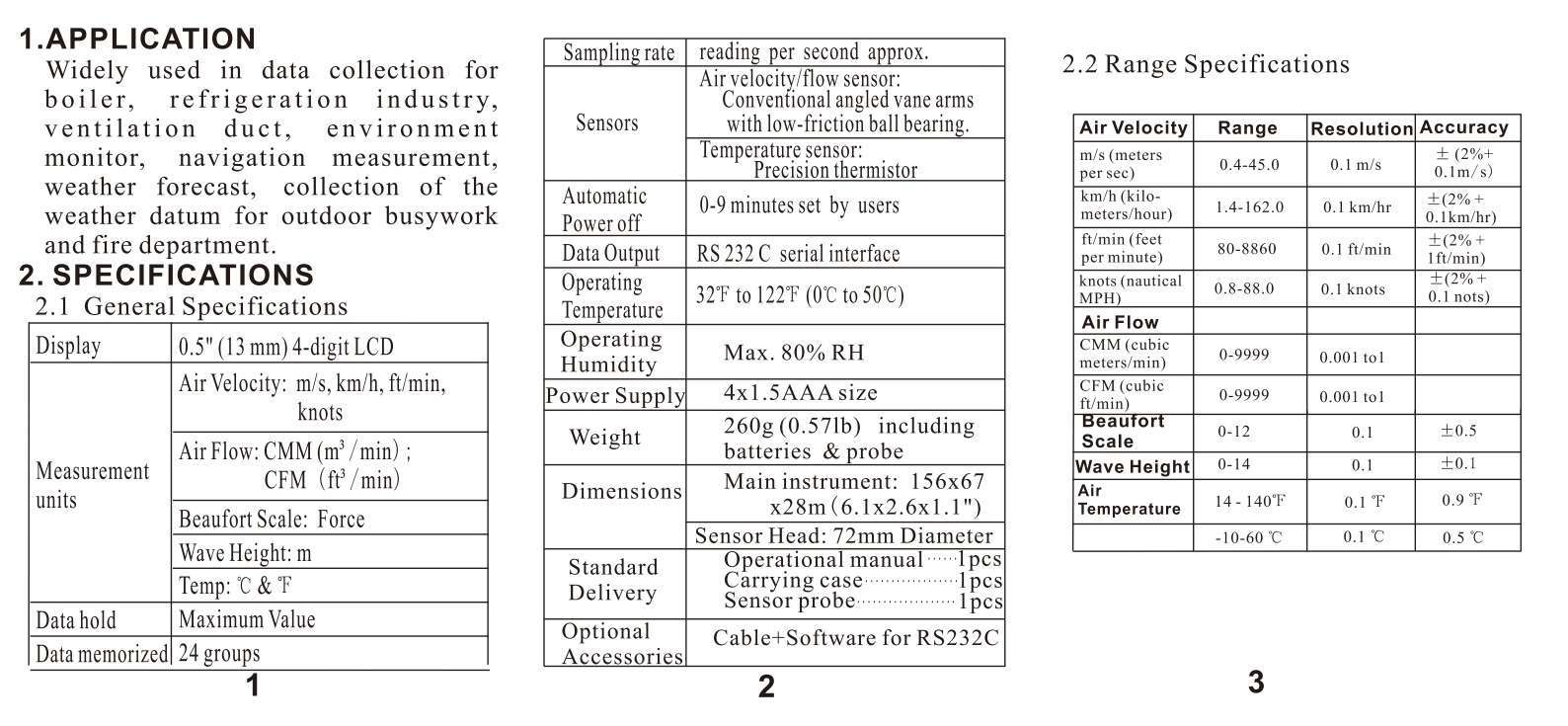

In stock
In stock
No account yet?
Create an Account

Reviews
Clear filtersThere are no reviews yet.